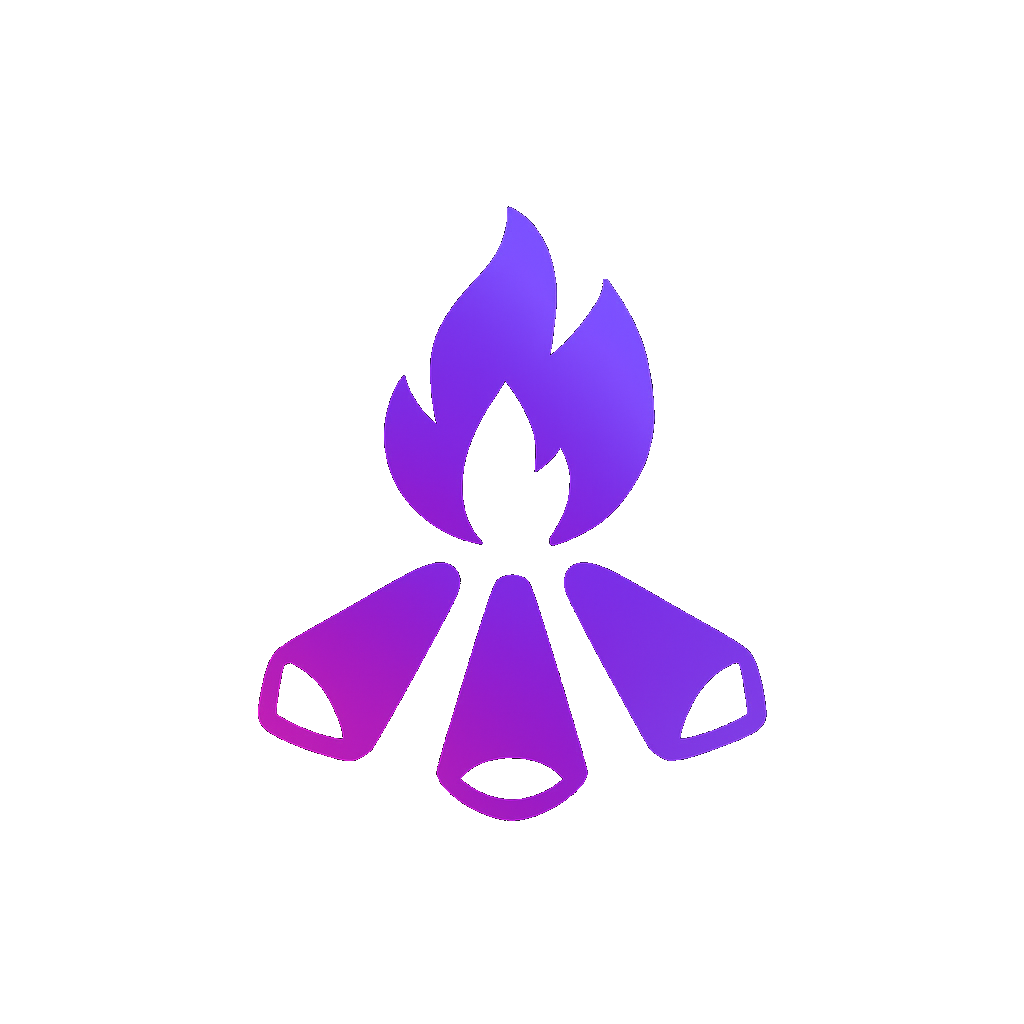SnapCommit for VS Code
Install in 30 seconds. Start saving time in 1 minute.
Installation
Option 1: From VS Code
- 1. Open VS Code
- 2. Press
Ctrl+Shift+X(orCmd+Shift+Xon Mac) - 3. Search for "SnapCommit"
- 4. Click Install
Option 2: Direct Link
Install in VS CodeQuick Start
Click the SnapCommit icon
Look for the flame icon in the VS Code sidebar
Start your free trial
Click "Get Started" to open the signup page in your browser. Choose your plan (7-day trial is free).
Type what you want in plain English
Press Cmd+Shift+P → "SnapCommit: Ask Me Anything" → Type your request!
Just Type Plain English
You don't need to know any Git commands. Just tell SnapCommit what you want in your own words. AI understands your intent—any grammar, any phrasing.
You say:
"push my code"
→ AI commits and pushes
You say:
"oops undo that"
→ AI safely reverts
You say:
"switch to main branch"
→ AI switches branch
You say:
"create a PR for this"
→ AI creates PR on GitHub
You say:
"save my work for later"
→ AI stashes changes
You say:
"who changed this file?"
→ AI shows git blame
You say:
"squash my last 3 commits"
→ AI guides interactive rebase
You say:
"did the tests pass?"
→ AI checks CI status
💡 Pro tip: The AI understands context! If you're on a feature branch and say "push this", it knows to commit and push to your current branch.
Core Features
AI Commit Messages
Click "Commit & Push" and AI analyzes your changes to write a professional commit message. No more "fix bug" commits.
One-Click Undo
Made a mistake? Click "Undo" to instantly rollback. No Googling git reflog, no Stack Overflow needed.
AI Conflict Resolution
When conflicts happen, AI explains both sides in plain English and suggests a resolution. Review and accept or edit manually.
AI Pull Requests
Click "Create PR" and AI generates a professional title and description from your commits. PR created in seconds.
Time Saved Tracking
See exactly how much time SnapCommit saved you this week. Prove the $4.99/month is worth it.
Visual Interface
No terminal needed. Stage files, switch branches, stash changes—all with clicks.
Pricing
Pro Monthly
$4.99/month
- Unlimited AI commits
- Unlimited undo
- AI conflict resolution
- AI PR creation
- Time saved tracking
Pro Annual
$49.99/year
Save 17%
- Everything in monthly
- Lock in this price
- Priority support
7-day free trial on all plans. No credit card required to start.
Privacy & Security
Your code stays private. SnapCommit only sees the specific diffs you're committing—never your full codebase.
We don't train on your code. Your commits are processed to generate messages, then discarded.
Everything is reversible. Every action can be undone. Nothing permanent happens without your approval.
FAQ
Does it work with any Git repository?
Yes! SnapCommit works with any Git repo—GitHub, GitLab, Bitbucket, or self-hosted.
What if I don't like the AI commit message?
You can always edit it before committing. AI gives you a starting point, you have final control.
Can I cancel anytime?
Yes, cancel anytime from your dashboard. No questions asked.
What happens after the 7-day trial?
You'll need to subscribe to continue using AI features. Basic Git operations still work without subscription.